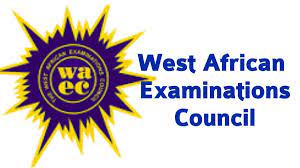
Waec 2023 Computer Essay Answer by WakaGist
COMPUTER-OBJ
1BCDAABBDBB
11CBCDCBBBAB
21ACDABADBBD
31ACBBADCCDA
41CADBDDCACB
==============================
(1ai)
(i)Exposure to inappropriate content: Children may inadvertently come across inappropriate content such as violence, pornography, or hate speech while browsing the Internet. This could have a negative impact on their mental and emotional well-being, and may also expose them to dangerous ideas or behaviors.
(ii)Cyberbullying: Children can be targets of cyberbullying, which can take many forms such as harassment, humiliation, or spreading rumors. Without proper supervision and controls, children may be more vulnerable to online bullying, which can have serious consequences on their mental health and social well-being.
(1aii)
(i)Install parental control software: Parental control software can be used to filter and block inappropriate content, limit screen time, and monitor online activities of children. This software can help to prevent children from accessing harmful websites or content, and provide parents with greater visibility into their children’s online behavior.
(ii)Educate children on internet safety: Parents can educate their children on the potential dangers of the internet and teach them how to stay safe online. This can include setting clear rules and expectations for online behavior, discussing the risks of sharing personal information, and encouraging open communication with their children about any concerns they may have.
(iii)Use age-appropriate online resources: Parents can also ensure that their children are using age-appropriate online resources, such as educational games, websites, and apps. This can help to promote healthy online habits and reduce the risk of exposure to inappropriate content or interactions.
(iv)Limit device access: Parents can also limit their children’s access to devices or the internet altogether. This can be done by setting specific times of day for device use, limiting the amount of time spent online, or even physically locking away devices when not in use.
(1b)
One reason for implementing user control access on a home network is to improve network security. By controlling user access to the network, the network owner can prevent unauthorized access to sensitive information or resources, such as financial data or personal files.
(1c)
(i) E
(ii) C
(iii)B
(iv)A
(v) D
==================================
(2a)
Laptop Y
(2b)
(PICK ANY THREE)
(i) Long battery life
(ii) Wireless Capabilities
(iii) Availability of WebCam
(iv) It has less weight
(2c)
(PICK ANY THREE)
(i) Long battery life: Because he is traveling a long trip, he needs laptop that has more lasting battery for the trip to be able to deliver
(ii) Wireless Capabilities: He will be needing wireless communication to be able to connect to any available internet In the case his wired connection don’t deliver better communication
(iii) Webcam availabilty: Since he will be doing live communication with editors, the Webcam will be needed for web presence and ability to stream live video to the editors
(iv) Less weight: This makes it easier for the journalist to carry while carrying out his assignment
=================================
(3a)
(i) Select the text or object that you want to hide.
(ii) Right-click on the selection and choose “Font” from the context menu.
(iii) In the Font dialog box, click on the “Hidden” checkbox under the Effects section.
(iv) Click “OK” to close the Font dialog box.
(v) Save the document.
(3b)
(i) Click on the “File” tab in the top-left corner of the Word window.
(ii) Click on “Options” at the bottom of the left-hand menu.
(iii) In the Word Options dialog box, click on “Display” in the left-hand menu.
(iv) Under the “Always show these formatting marks on the screen” section, check the box next to “Hidden text.”
(v) Click “OK” to close the Word Options dialog box.
Now, any hidden text in your document will be visible on the screen.


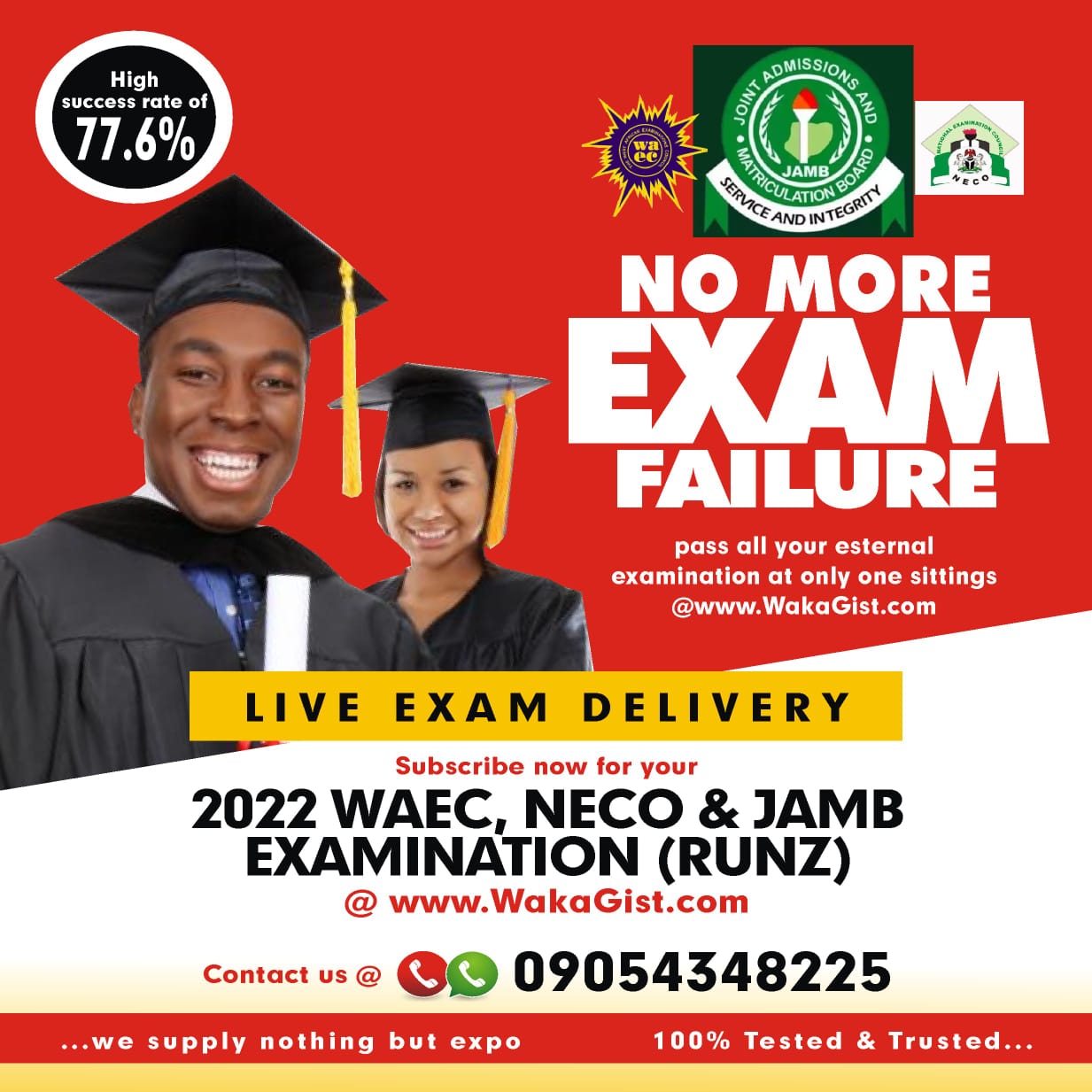
Leave a Reply